
Even before Covid-19’s catastrophic impact on society, remote work was a growing trend for companies and businesses worldwide. This cultural transition was accelerated by the pandemic, which prompted countless people to work from home if they could.
While the massive shift to remote work was undoubtedly vital to contain the virus’ spread, it still proved to be challenging. Having no access to the workplace or direct communication with colleagues did not only slow down a company’s operations but also affected time management and work-life balance.
Fortunately, we live in an ever-advancing digital age, and the pandemic has motivated many software developers to design new applications that enable individuals and organizations to carry on with their usual operations online.
The top remote work tools listed below can increase remote employee connectivity and efficiency while ensuring data security, whether they are working from home, a coffee shop, or from anywhere across the world.
The following is a list of the best WFH apps that promise to improve the collaboration, efficiency, and productivity of remote workers.
1. Zoom

Zoom provides businesses with a comprehensive range of video conferencing and business communication tools. As workers migrated from offices to homes, Zoom established itself as the go-to conferencing tool, to the point that the brand name has become a verb.
Its popularity is mainly due to the generously bundled free edition, which allows users to make unlimited one-on-one video calls and host meetings with up to 100 people for up to 40 minutes. Zoom’s Basic plan, which is packed with collaboration and communication tools, is an excellent option for individuals and small businesses.
With a Zoom Pro account, you may organize an unlimited number of group meetings with up to 100 participants and collaborate for as long as necessary without worrying about time constraints. Additionally, you may record and upload meetings to Zoom’s cloud storage, stream to social media, and get additional administrative controls.
Key Features
- HD Video and Audio Conferencing
- Cross-Platform Communication
- Zoom Scheduling
- Waiting Rooms
- Personal Meeting Rooms
- File Sharing
2. Slack
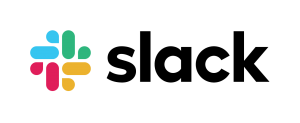
Slack is a secure communication and collaboration tool and messaging platform for remote teams. Instant messaging is divided into channels that team members may join and leave as required, ensuring that no one receives messages or notifications that are unrelated to them. Additionally, team members can communicate on different threads about non-project-related issues, preventing these messages from cluttering project-focused conversations.
Slack has a free version that enables you to build a centralized workspace for small teams to increase collaboration and workflow. You may, however, upgrade to a premium service (Pro, Business+, or Enterprise Grid) that allows secure collaboration with team members and organizations located in different areas.
Key Features
- Instant Messaging
- Voice and Video Calls
- Two-Factor Authentication
- Multi-Channel and Single-Channel Guests
- Integration with Other Apps
- File Sharing
3. Google Drive

Google Drive is a no-frills cloud-based alternative to Microsoft Office, offering better file sharing and collaboration features than those in Microsoft Drive.
Most remote workers find Google Drive’s default storage option, which provides 15 GB of space for free, adequate for storing Google Forms and Google Docs and any other work-related files. However, for people with a significant number of large files and limited storage capacity on their devices, a Google One subscription provides at least 100 GB of space. A paid version also unlocks additional features, such as automated backup of your Android device’s contacts, messages, and images.
Key Features
- Document Creation
- Cloud Storage
- Drag and Drop Uploads
- File Sharing
- Real-Time Collaboration
- Advanced Search
4. Calendar

While Google Calendar is a fantastic free digital calendar, it lacks some of the sophisticated functionality that remote workers require. Calendar, an aptly named app that links all calendars into one interface and helps manage all online activities for remote workers, offers more advanced features.
Calendar’s remarkable capability, apart from integrating all your calendar applications, is the way it handles meetings. Rather than scheduling video meetings or calls through dozens of emails between different team members, Calendar allows everyone to pick and schedule meetings within available hours while ensuring there are no conflicts with existing appointments or tasks.
Key Features
- One Calendar Integrating All Existing Calendars
- Customized Calendar Links
- Simplified Online Scheduling
- Synced Events
- Calendar Analytics
- Meeting Transcriptions
5. Toggl

Toggl is a time management and tracking tool that shows how much time you spend on various tasks. Toggl can help you increase productivity by identifying tasks that take longer than they should. It may also help with project planning by keeping track of how long individual and group activities take to accomplish and with recognising those who work the hardest with staff rewards and incentives.
The free plan is substantial and may be enough for individual workers or small groups that have minimal requirements. A premium account offers time tracking reminders, billable rates, scheduled reports, project dashboards, and more.
Key Features
- Time Tracking
- Idle Detection
- Billable Rates
- Time Audits
- Saved Reports
- Cross-Platform Access
6. Freedom

For people working from home, the countless distractions provided by the internet might be more difficult to resist without the supervision of management. While some remote workers have the discipline to ignore the lure of social media sites and platforms, the rest of us have Freedom.
Freedom encourages users to put time blocks on websites that are likely to distract them. The app can also be synchronized to operate across several devices, which is especially useful for anyone who is tempted to look down at their smartphone instead of their computer screen.
Key Features
- Website and App Blocker
- Website Exceptions
- Browser Extensions
- Locked Mode
- Syncing Across Devices
- Session Annotation and History
Conclusion
While working remotely is very different from working on-site, these WFH tools can give you the edge you need to increase productivity and efficiency. With these apps, you can build good work habits that will allow you to unplug from work at the end of your day, confident you’ve accomplished everything you’ve set out to do. These apps are also suitable for digital nomads and employers might also consider offering their staff access to a flexible benefits platform for additional perks.
